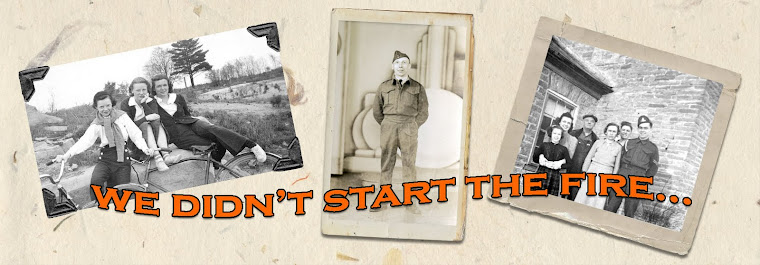We are made wise not by the recollection of our past, but by the responsibility for our future. - George Bernard Shaw
30 November 2009
Week 7: Thing 15: Tagging is Delicious!
What I like most about Delicious is the idea of a folksonomy vs. a taxonomy. Taxonomies are official, rigid, and not very user-friendly. Unlike taxonomies, folksonomies are designed to be broad or specialized, they are always changing or being added to, and they are created from the bottom up. I think it's neat to see how people tag the same photograph or website with different words. Everyone interprets something differently. Delicious and tagging, to me, are at the core of Web 2.0. I even added some tags to my blog today!
20 November 2009
Week 6, Thing 14: Movie Poster!
Thing 14 was the best yet! Image generators can be a lot of fun, you're limited only by your imagination. I went to Big Huge Labs where the tagline is 'Helping you do cool stuff with your digital photos since 2005'. You can create vintage photos, magazine covers, jigsaws, movie posters, and more with your own photos. I used a photograph from the Whitby Online Historic Photographs Collection to make a funny movie poster! In a way this is kind of like public history. Cultural institutions could use image generators to make historic photos more relevant and even a little funny.
Week 6, Thing 12: It's a Library Thing
Like many people I know, I have a large queue of books that I want to read, buy, and/or borrow (working at a library doesn't help...). And also like many people, I have about a dozen places where I've written down the names of titles or authors of said books and I keep losing them!
I started using the virtual bookshelf application on Facebook because I could keep track of all the books I've read and want to read. It also suggests other books I might be interested in based on the books in my collection. I have also tried Library Thing, a similar site for organizing and cataloging your book collection. I don't think Library Thing is as intuitive as the Facebook application - once I added a book from a series (Harry Potter) to my collection, I had to go back to the search page and search again rather than it automatically generating other books in the series or by the author, for example.
Like the Facebook app, Library Thing produces a list of other books you might be interested in based on your collection. It also shows a list of other users who have similar libraries to you. That's how I found the glorious blog that is AustenBlog (which I have added to my Bloglines account)! I probably won't use Library Thing in the future but I am thankful for the fact that I now know where to go for all my Jane Austen related news!
17 November 2009
Week 6, Thing 12: Twitter Mania Right Now
I've had a Twitter account for about a year now. At first, I found that I rarely checked it because not many of my friends had accounts. Now, however, I log in almost every day read the comments posted by the people I follow.
 For me, Twitter is kind of a guilty pleasure. I mostly follow famous people like Lauren Conrad (and all her reality TV buddies!!), Shaq, the Fug Girls, and Jimmy Fallon. Of course, my list of followers also consists of the requisite professional and academic Tweeters like CBC, professors, colleagues, The Canoe Dossier, the Whitby Public Library etc., but I think that Twitter is meant to be fun and it offers a quirky view at the lives of the rich and famous. I like reading their short, often funny quips and sometimes they post backstage photos from whatever event or show on which they're appearing.
For me, Twitter is kind of a guilty pleasure. I mostly follow famous people like Lauren Conrad (and all her reality TV buddies!!), Shaq, the Fug Girls, and Jimmy Fallon. Of course, my list of followers also consists of the requisite professional and academic Tweeters like CBC, professors, colleagues, The Canoe Dossier, the Whitby Public Library etc., but I think that Twitter is meant to be fun and it offers a quirky view at the lives of the rich and famous. I like reading their short, often funny quips and sometimes they post backstage photos from whatever event or show on which they're appearing.13 November 2009
Week 5, Thing 11: Finding Feeds a Disappointment
So I've had a play around with some of the search tools for finding news feeds/blogs and I haven't really been all that impressed. I found sites like Technocrati, Syndic8.com, and Topix.net a little cumbersome and not very user friendly. Typically, they seemed geared toward political affairs and current events. I tried searching by subjects I'm interested in (archives, heritage, history) and ended up with disappointing results.
In the end, I think I prefer trolling the web to find sites or blogs that I'm interested in. If I like them enough I'll add them to my Bloglines account or choose to follow them via RSS. It seems unlikely that I'd come across something that doesn't have an RSS icon!
11 November 2009
Week 5, Thing 10: RSS and Newsfeeds
 This week we've been asked to explore the world that is Real Simple Syndication! It's also really handy. I created a Bloglines account so that I could easily keep track of all the different websites and blogs that I follow. Now, instead of checking each site individually, I log into Bloglines and all the updates are in one place.
This week we've been asked to explore the world that is Real Simple Syndication! It's also really handy. I created a Bloglines account so that I could easily keep track of all the different websites and blogs that I follow. Now, instead of checking each site individually, I log into Bloglines and all the updates are in one place.I can see, though, how libraries might use RSS and Newsfeeds to keep up to date with other libraries around the world. Web 2.0 has really hit the library world and having all the different blogs and websites in one place is very efficient!
02 November 2009
Week 3, Thing 8: You can view them online!
Access is currently a buzz word in the museum, library, and archives world. The feeling that records should be available online is one that has encouraged many institutions to undertake massive digitization projects to create electronic copies of archival documents, photographs, and other items so that they may be added to the internet for all the world to see (or at least anyone who is interested).

The Whitby Public Library and Archives is one of those institutions and they are in the process of making their photograph collection available online. On a daily basis, photographs are scanned and uploaded to a host website called Our Ontario. Having the photographs online means that more people have access to them and can view them from the comfort of their homes. The website also contains some Web 2.0 features like the ability to comment on the photographs and even to send images as electronic postcards to friends!

The Whitby Public Library and Archives is one of those institutions and they are in the process of making their photograph collection available online. On a daily basis, photographs are scanned and uploaded to a host website called Our Ontario. Having the photographs online means that more people have access to them and can view them from the comfort of their homes. The website also contains some Web 2.0 features like the ability to comment on the photographs and even to send images as electronic postcards to friends!
Subscribe to:
Comments (Atom)